Summary
The book “Bidāyat al-Mubtadī” is of significant academic and scientific importance as the leading reference for the Ḥanafī School of jurisprudence. Indeed, it is considered the key reference and one of the principal accredited texts and renowned abridgments in the Ḥanafī School. This is due to its intimate relationship with the most famous and widely disseminated of Ḥanafī texts, the mainstay of the majority of succeeding texts, namely "al-Hidāyah", also by al-Imām al-Marghīnānī. Indeed, "al-Hidāyah" is an abridgement that fully captures the essence of Bidāyat al-Mubtadī.
This work collected abundant information in a concise form, analysing and correcting scholars’ memorable expressions, supported by juristic treatment and examination, and rendered in superior language and fine style. It achieved this by combining “al-Jāmiʿ al-Ṣaghīr” by al-Imām Muḥammad b. al-Ḥasan, and “Mukhtaṣar al-Imām al-Qadūrī” with important additions.
The book was critically edited and emended based on eight manuscript copies. The oldest dated back to 633 A.H., forty years after the author’s death.
The author is ‘Alī b. Abū Bakr al-Marghīnānī, a prominent figure among Ḥanafī early jurists (mujtahid). He was also a scholar of prophetic tradition, exegesis, and jurisprudence, in the class of Ibn Rushd in his work “Bidāyat al-Mujtahid wa Nihāyat al-Muqtaṣid” in the Mālikī school, and “al-Wajīz” by al-Ghazālī on which Shāfi‘ī jurisprudence is founded.
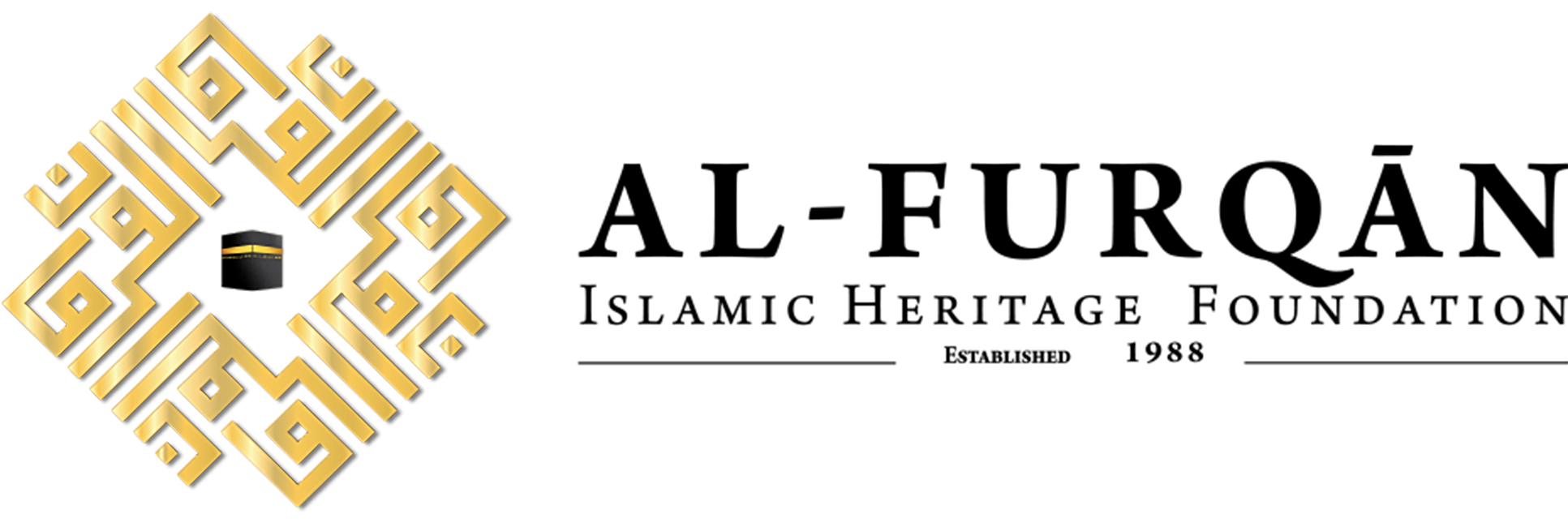
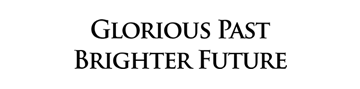

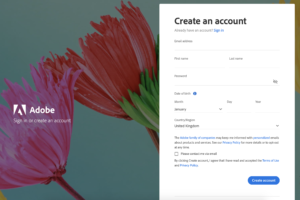
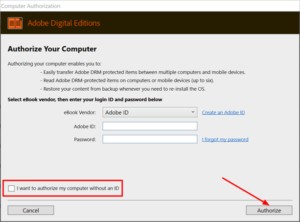

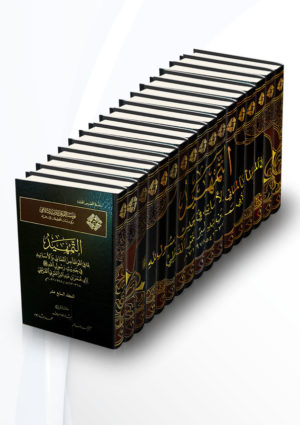

Reviews
There are no reviews yet.