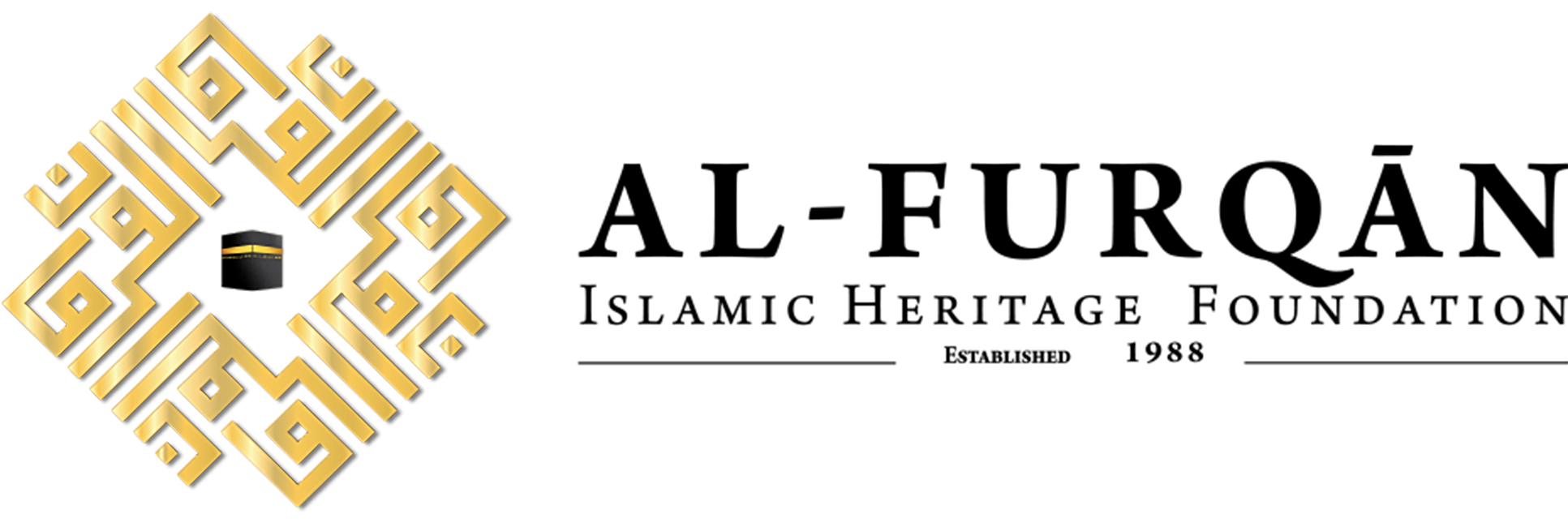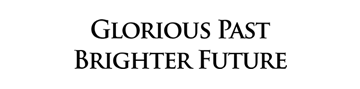Getting Started with eBooks
Disclaimer Note:
Thank you for choosing our Publications. We want to bring to your attention that some of our electronic copies might not include an index, a feature exclusively available in the physical copy.
As part of our commitment in providing the best experience for our valued customers, we are actively working to enhance the electronic copy to include an index in the future. When this feature becomes available, we can send you an updated version free of charge as a courtesy, to express our appreciation for your support and as a demonstration of our commitment to customer satisfaction.
We appreciate your understanding and patience as we continue to improve our products.
If you have any further questions or concerns, please do not hesitate to contact our customer support team.
Thank you for being a valued customer.
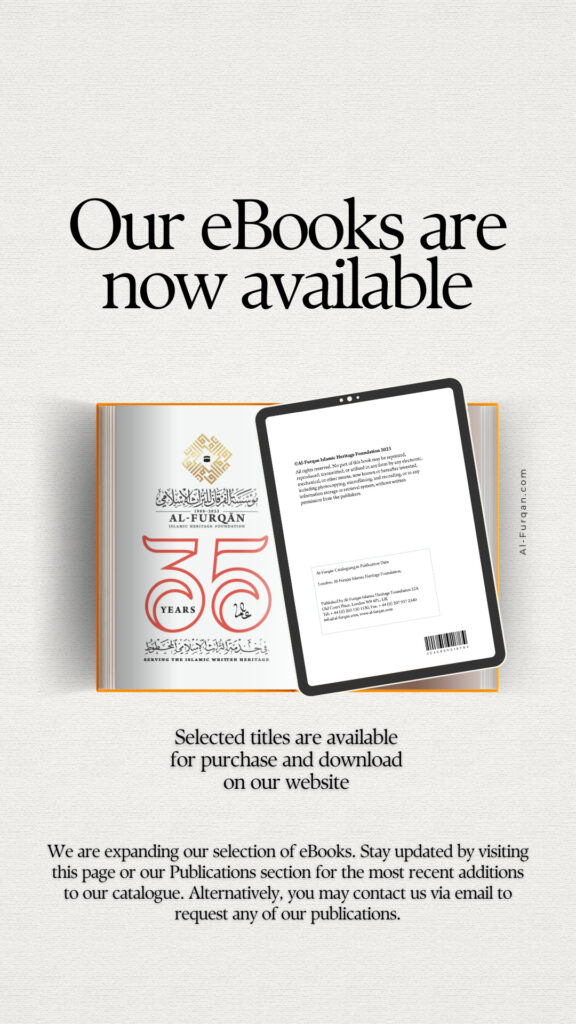
eBooks FAQs
What is Adobe Digital Editions (ADE)?
Adobe Digital Editions is a software program that needs to be installed on your computer, facilitating the reading of eBooks downloaded from Al-Furqan.com. Upon purchase, an eBook is encrypted to restrict unauthorized access, and this software is employed to decrypt the eBook for reading purposes.
Is there a cost associated with Adobe Digital Editions?
No, Adobe provides the software free of charge.
What does DRM protection entail?
Digital Rights Management (DRM) ensures that the individual purchasing an eBook becomes its exclusive owner, preventing the sharing of the file with others. Restrictions may apply, particularly in terms of printing and copying content, especially in PDF versions.
What should I do if I encounter issues downloading or accessing my eBooks?
Rest assured, we are here to assist you! To resolve any problems, we will require some information from you, such as the version of Adobe Digital Editions you are using, the location of your eBook download attempts, details about the encountered error, a screenshot of any error messages, the device you are using, and the browser, among other relevant information. While problems are infrequent, they are typically resolved quickly and easily. Click here to reach out to us.
How can I return an eBook mistakenly ordered?
Once an eBook order has been placed, it is non-refundable, irrespective of whether the eBook has been downloaded to your computer or not.
Titles available in eBook Format
- Consequences of Acts in the Term of the Purposes of Islamic Law
- Omission in Legislation and Obligation: A study based on the Methodology and Objectives of Islamic Law
- Universal Purposes of the Islamic Law and Exegesis Methodologies
- The Critical Edition of Manuscripts: History, Rules and Problems
- Editing Manuscripts in the Field of Ḥadīth and Its Sciences and Biographies (RESEARCH ARTICLES)
- History and Historians in Makkah(3RD - 13TH CENTURIES A.H.)
- The Objectives of the Family in the Qur’an From Human Being to Social Organisation
- The Necessity to Renew Islamic Thought and the Most Important Mechanisms
- Kitāb al-Iʿtimād fī al-Adwiyah al-Mufradah (The Reliable Book on Simple Drugs)
- Islamic Codicology: an Introduction to the Study of Manuscripts in Arabic Script (English version)
- Islamic Codicology: an Introduction to the Study of Manuscripts in Arabic Script (Arabic version)
- The Ottoman Scientific Heritage (English version)
- The Ottoman Scientific Heritage (Arabic version)
- The Corpus of al-Isfizārī in the Sciences of Weights and Mechanical Devices (English version)
- Nuzhat Al-Mushtāq fī ʿUlamāʾ Al-ʿIrāq (History of the Scholars of Iraq)
- Water and its sources in the Holy City of Jerusalem and the Ottoman State's Efforts to Provide it: Documentary Study and a Critical Edition of a Treatise on the Reconstruction of Jerusalem's Drinking-Fountain
- Treatise on the Angle
- Late Arabic Scientific Commentaries: Their Role and their Originality
- The Critical Edition of Manuscripts: Past, Present and Future (English version)
- Tafsīr Gharīb al-Muwaṭṭaʾ (Intepretation of Unfamiliar Words in Al-Muwaṭṭaʾ)
- Maqāṣid al-Muʿāmalāt wa Marāṣid al-Wāqiʿāt (Purposes of Financial Transactions) - Third edition
- Al-Rawḍah al-Firdawsiyyah wa’l-Ḥaḍrah al-Qudsiyyah
- Editing Islamic Manuscripts on Social Sciences and Humanities (Research articles) - English version
- Maqāṣid Rules
- The Earth and its Sciences in Islamic Manuscripts (English version)
- Editing Manuscripts on Literature & Language
- The Jurisprudence of the Nation’s Interests; From Individual to Public Interests: An Approach Based on the Objectives of Islamic Law
- The Fundamental Rules of the Science on Sharīʿah Objectives
- Bidāyat al-Mubtadī (A Classical Manual on the Hanafi Juridical School)
- Multiplicity of Reference in the Light of the Objectives of Islamic Law
- The Journey of Muḥammad al-Jūdī (Muftī of Kairouan) to Hajj (Including a Notebook with his Study Achievements and Transmission (IJĀZĀT)
- The History of the Seljuks
- Diwān Rasāʾil al-Sābīʾ: the Registry of al-Ṣābiʾ Letters
- Religion & Civilisation: Protection of Civilisation as a Purpose of Religion
- Research Articles and Studies in honour of Iraj Afshar
How to Purchase an eBook
- Search for the Desired eBook:
Use the search bar or browse through categories to find the specific eBook you want to purchase. - Select the eBook:
On the right hand side, choose the eBook from the “Format” drop down - Add to Cart:
Look for an "Add to Cart". Click it to add the eBook to your shopping cart. - View Shopping Cart:
Navigate to your shopping cart, indicated by a shopping cart icon. Confirm that the correct eBook is in your cart. - Proceed to Checkout:
Click on the "Proceed to Checkout" button. - Enter Personal Information:
Provide the required information, including your name, email address, and billing details. Ensure the accuracy of the information. - Select Payment Method:
Choose your preferred payment method (credit card, PayPal, etc.) and enter the necessary details. Remember you can choose to Pay in 3 with Paypal for purchases over £30 - Review and Confirm:
Review your order summary, including the eBook title, format, and total cost. Confirm that all details are accurate. - Place Order:
Click on the "Place Order" or "Complete Purchase" button to finalize your order. - Access Download Link:
After successful payment, you should receive a confirmation email with a download link for your eBook. You will also be directed to the order confirmation page where you can download the eBook directly. - Download and Enjoy:
Follow the provided instructions to download the eBook to your device. Once downloaded, you can start reading and enjoying your purchase.
Step by Step Guidelines to Downloading an eBook
How to Use:
DOWNLOAD FILE FORMATS
ebooks are available in:
PDF (encrypted)
Digital Rights Management (DRM)
The eBooks are all provided in encrypted form, which means that you need to install free software in order to unlock and read it.
Required software
To read this ebook on a mobile device (phone or tablet) you'll need to install one of these free apps:
Digital Editions
Bluefire Reader
Aldiko Reader (iOS / Android)
To download and read this eBook on a PC or Mac:
Adobe Digital Editions (This is a free app specially developed for eBooks. It's not the same as Adobe Reader, which you probably already have on your computer.)
Limits on printing and copying
Printing: Not enabled
Copy/Paste Not enabled
INSTRUCTIONS TO DOWNLOAD AND ACCESS YOUR EBOOK
1. Step one:
Download and Install Adobe Digital Editions
(You only need to do this once – the first time you download an ebook).
Click here to install Digital Editions
2. Step Two:
Once you have installed (and authorised) Digital Editions, click on the Blue buttons with the book title.
DOWNLOADING HELP AND GUIDE
If this is your first eBook purchase please follow the instructions below.
Please be aware that the eBook you have purchased is protected by DRM (Digital Rights Management). The ‘urllink.acsm’ file is not the eBook but the licence which allows you to download the eBook.
To open your eBook, please take the following steps:
1. Create Adobe ID
Ensure that you have created an Adobe ID on the Adobe website, if you do not have one, please navigate to the Adobe website and in the top-right corner, click “Sign In” and then “Get an Adobe ID”.
Fill in your details and then verify your Adobe ID by checking your email confirmation.
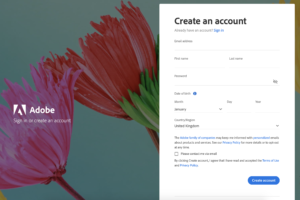
2. Download Adobe Digital Editions
Download and install Adobe Digital Editions onto your device and authorise it by signing in with your Adobe ID.
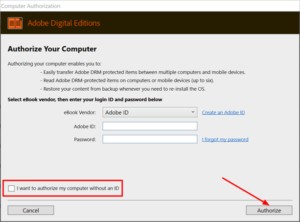
3. Download eBook License
[screenshot of order confirmation page]
Click on your eBook download link, this will download the eBook license file ‘urllink.ascm’.
Depending on which web browser you use, you may be given the option to either ‘Save file’ or ‘Open file with…’, however some web browsers may just automatically save the file (usually in your ‘Downloads’ folder).
4. Import eBook License
If you are given the option to 'Open with.... ' then choose Adobe Digital Editions, otherwise navigate to the ‘urllink.ascm’ file and open it with Adobe Digital Editions. Your eBook should now be downloaded and displayed ready for reading.
Refund Policy
As ebooks cannot be returned, we are unable to refund payments.
Please take care when ordering to ensure you have purchased the correct format and title before completing your transaction. If you have concerns about your purchase, please contact us here.