Summary
This book discusses contemporary issues on the topics of wealth and monetary transactions. It carries a number of titles which are characterised by their consideration of maqāṣid. The book shows how maqāṣid have become a higher reference and important criteria in areas of ijtihād (scholarly efforts of modern interpretation of the holy scriptures) in most contemporary issues such as the present day monetary crisis. The book is an attempt by Shaykh bin Bayyah to bring about a new international model built on the principles of justice and security, especially in the field of economics. Shaykh bin Bayyah tackles economic issues in his book when examining the monetary crisis caused by the modern capitalist and usury-based system that threatens the stability of the modern world.
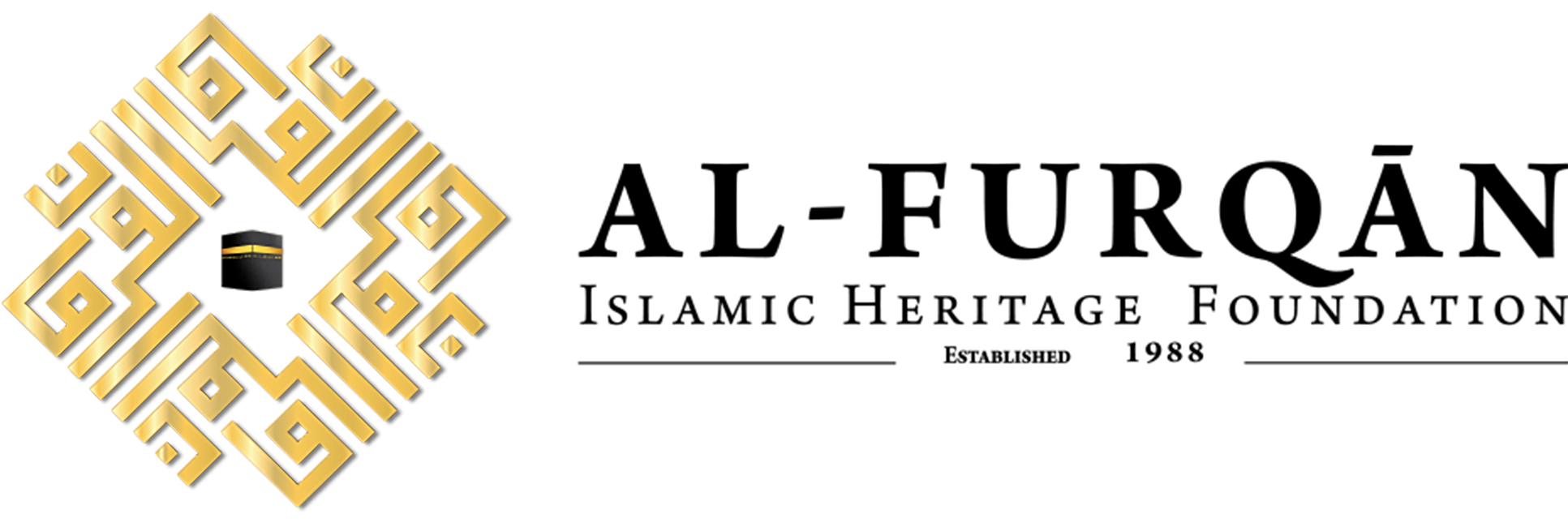
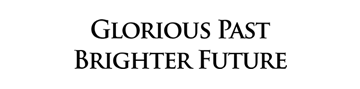
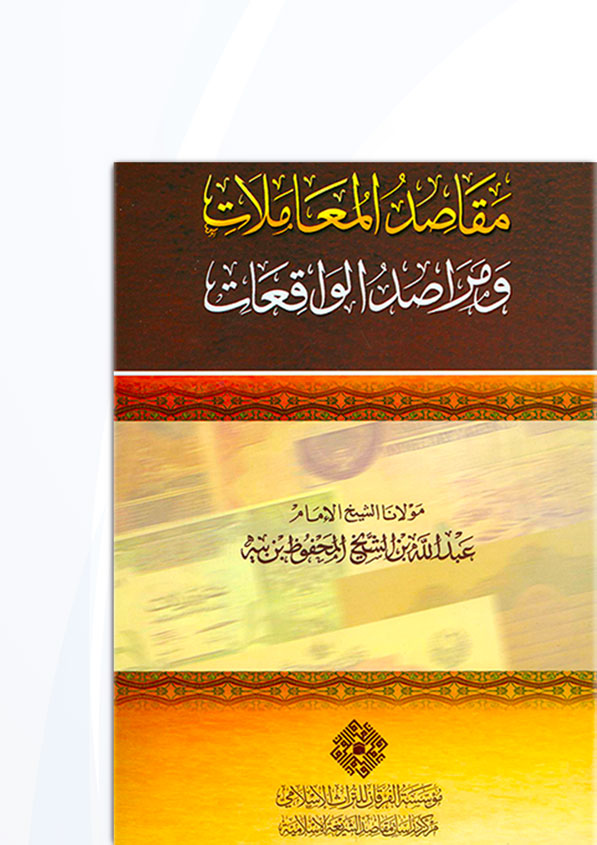


Reviews
There are no reviews yet.